Visual Studio Code
Types are elided in Rust code, which makes a good IDE even more useful than for C++. Visual Studio code works well for Rust in Chromium. To use it,
- Ensure your VSCode has the
rust-analyzerextension, not earlier forms of Rust support gn gen out/Debug --export-rust-project(or equivalent for your output directory)ln -s out/Debug/rust-project.json rust-project.json
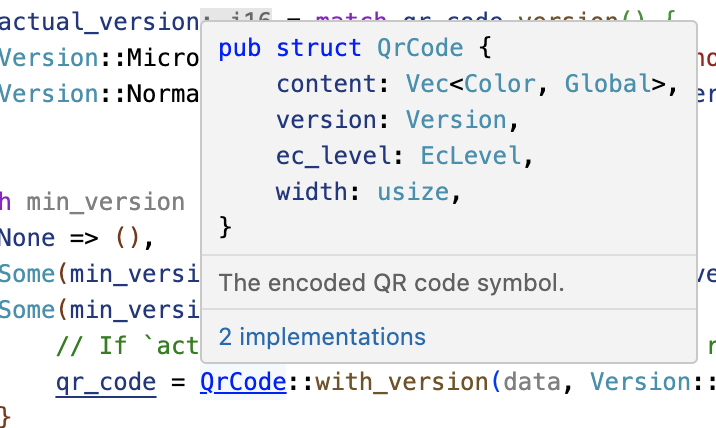
A demo of some of the code annotation and exploration features of rust-analyzer might be beneficial if the audience are naturally skeptical of IDEs.
The following steps may help with the demo (but feel free to instead use a piece of Chromium-related Rust that you are most familiar with):
- Open
components/qr_code_generator/qr_code_generator_ffi_glue.rs - Place the cursor over the
QrCode::newcall (around line 26) in `qr_code_generator_ffi_glue.rs - Demo show documentation (typical bindings: vscode = ctrl k i; vim/CoC = K).
- Demo go to definition (typical bindings: vscode = F12; vim/CoC = g d).
(This will take you to
//third_party/rust/.../qr_code-.../src/lib.rs.) - Demo outline and navigate to the
QrCode::with_bitsmethod (around line 164; the outline is in the file explorer pane in vscode; typical vim/CoC bindings = space o) - Demo type annotations (there are quite a few nice examples in the
QrCode::with_bitsmethod)
It may be worth pointing out that gn gen ... --export-rust-project will need
to be rerun after editing BUILD.gn files (which we will do a few times
throughout the exercises in this session).